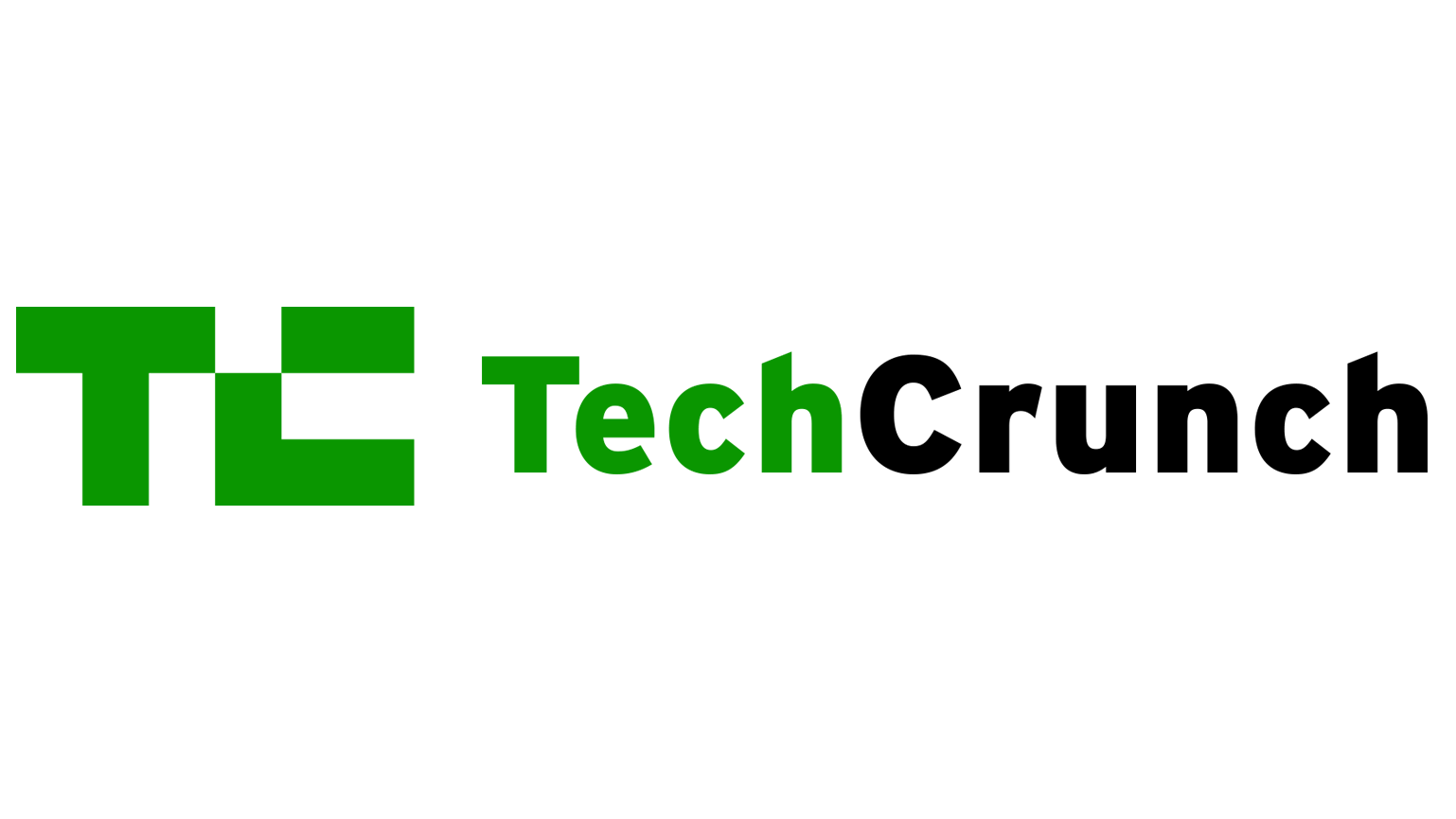What is a Scatter Chart?
A scatter chart (also called scatter plot) uses horizontal and vertical axes to plot data points. Scatter plots show how one variable affects another, meaning you can visualize relationships and trends in the data.
View more examples of scatter plot charts.
Infogram is a free online chart maker that offers three different scatter chart types (scatter plot, grouped scatter plot and dot plot).
Here is a short guide on how to use each of them:
-
Scatter plot – A scatter plot can be used when one continuous variable is under the control of the experimenter and the other depends on it or when both continuous variables are independent.
-
Grouped scatter plot – Similar to the previous, but the points are color-coded, which means one additional variable can be displayed. The data is displayed as a collection (group) of points, each having the value of one.
- Dot plot - The dot plot as a representation of distribution consists of grouped data points plotted on a simple scale. One of the simplest statistical plots, and suitable for small to moderate sized data sets. Dot plots can be used for continuous, quantitative, univariate data, as a good alternative to bar charts.
When to Use a Scatter Chart
Scatter charts are used mainly for correlation and distribution analysis and help to spot anomalies or outliers. They are useful when you have paired numerical data and you want to see if one variable impacts the other. A good example of scatter charts would be a chart showing how the amount of caffeine consumed affects the time people go to sleep.
How to Create a Scatter Chart
You can make a scatter chart in 5 easy steps:
- Join Infogram to make your own scatter chart.
- Select a scatter chart type (scatter plot, grouped scatter plot or dot plot).
- Upload or copy and paste your data.
- Customize colors, fonts, and labels.
- Download the scatter chart or embed on your website.
Best Practices for Scatter Charts
- Start the Y-axis at 0. If you set the Y- axis above 0 it skews the way your graph looks, and your data won't be presented accurately.
- Use regression lines to guess Y if you have X.
- Consider excluding outliers, if you feel they aren't adding value to your story.
Have more questions about the appropriate type of chart to use? Check out this article.

 Infogram
Infogram